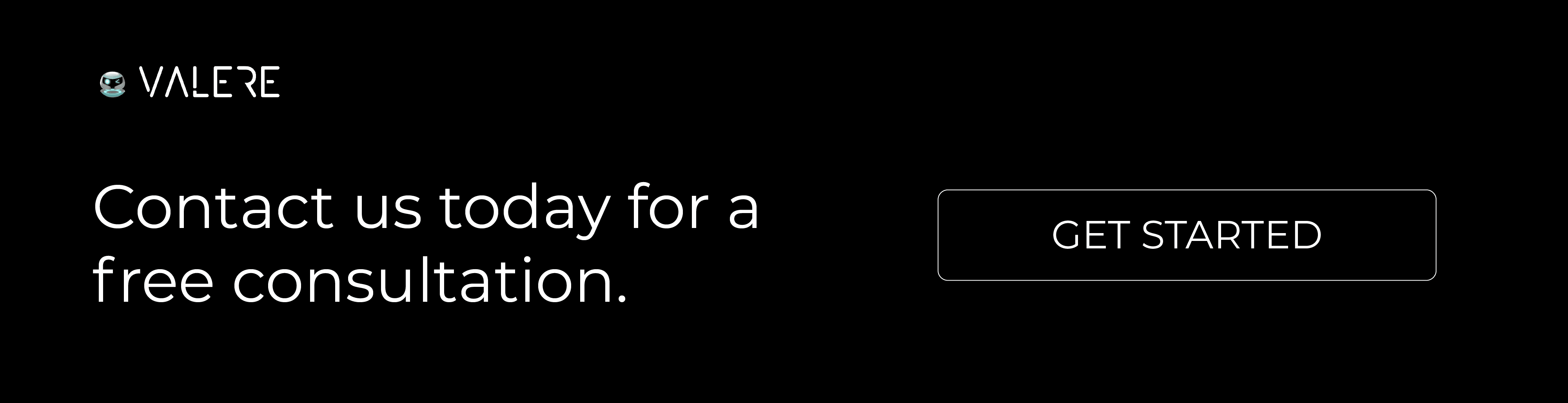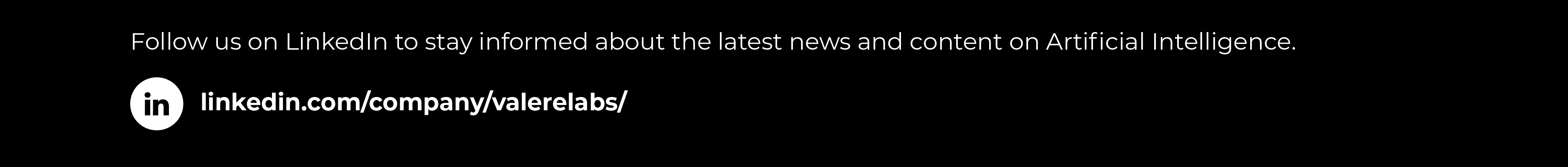Starting a Bedrock Session on AWS

It's important to use AI and ML in today's rapidly changing technology world. Using these tools can help you stay ahead of the competition. AI and ML are essential for keeping up with the fast pace of technological advancements. Embracing these technologies is crucial for staying competitive in the market. Amazon Web Services (AWS) provides a robust platform called Bedrock, designed to simplify and accelerate the deployment of AI and ML models.
This article explores the essentials of starting a Bedrock on AWS, tailored for Chief Information Officers (CIOs), Chief Technology Officers (CTOs), VP/Directors of IT, Marketing, and Sales, as well as Data Scientists and AI/ML Engineers. Understanding this service can help your organization harness AI/ML capabilities more efficiently, driving innovation and competitive advantage.
What is AWS Bedrock?
Is a fully managed service that enables users to build, train, and deploy scalable machine learning models with minimal infrastructure management. It integrates seamlessly with other AWS services, providing a comprehensive environment for developing AI/ML solutions.
It offers a strategic advantage by reducing the time and resources required to deploy AI/ML models. VPs and Directors of IT can streamline workflows and improve operational efficiency. Marketing and Sales leaders can leverage AI insights to enhance customer engagement and drive sales. Data Scientists and AI/ML Engineers benefit from an optimized environment that supports rapid experimentation and deployment.
Key Features
1. Scalability and Flexibility
- Scalability: Bedrock can handle varying workloads, making it ideal for both small projects and enterprise-level applications.
- Flexibility: Supports a wide range of ML frameworks (e.g., TensorFlow, PyTorch) and programming languages.
2. Integration with AWS Ecosystem
- Seamless Integration: Easily integrates with AWS services like S3, EC2, SageMaker, and more.
- Security: Leverages AWS’s robust security features, including IAM roles and encryption.
3. Managed Infrastructure
- Managed Service: Reduces the burden of managing infrastructure, allowing teams to focus on model development.
- Auto-scaling: Automatically scales resources based on demand, optimizing cost and performance.
Practical Examples and Case Studies
Example 1: Enhancing Customer Experience with AI
A retail company utilized AWS Bedrock to deploy a recommendation engine. By integrating with their e-commerce platform, they personalized customer experiences, resulting in a 20% increase in sales. The flexibility of Bedrock allowed their Data Science team to iterate quickly and deploy updates seamlessly.
Example 2: Predictive Maintenance in Manufacturing
A manufacturing firm leveraged Bedrock for predictive maintenance of their machinery. They used sensor data to predict equipment failures, which helped reduce downtime by 30% and save money on repairs.
Steps to Start a Bedrock Session on AWS
Before you jump into using Amazon Bedrock, there are a few steps to complete:
1. AWS Account:
- If you're new to AWS, you'll need to sign up for an account. You can find more information by expanding the "I'm new to AWS" section.
- If you already have an AWS account, skip ahead to the next step.
2. IAM Role Creation:
- You'll need to create a special role within your AWS account called an IAM role. This role will give Amazon Bedrock the necessary permissions to work its magic.
3. Requesting Foundation Models (FMs):
- Amazon Bedrock uses powerful tools called Foundation Models (FMs) to do its work. You'll need to request access to the specific FMs you want to use.
Here's how to request access to FMs: https://docs.aws.amazon.com/bedrock/latest/userguide/model-access.html
4. Switch Roles (if needed):
- If you didn't create the IAM role yourself, you might need to switch to the appropriate role within the AWS Management Console. Instructions for switching roles can be found under "To switch to a role (console)" in the "Switching to a role (console)" section (not included here for brevity).
5. Open the Amazon Bedrock Console:
- Head over to https://console.aws.amazon.com/bedrock/ to access the Amazon Bedrock console.
6. Region Selection:
- For this tutorial, we'll be working in the US East (N. Virginia) region (us-east-1). If you need to change regions, you can find the selection option at the top right corner of the console.
7. Model Access:
- Look for "Model access" at the bottom of the navigation pane on the left.
8. Reviewing End User License Agreement (EULA):
- The "Model access" page will show you the EULA for each model listed in the "Base models" table. Take a moment to review these agreements.
9. Requesting Model Access:
- Click on "Modify model access" to choose which models you want to use.
10. Choosing Specific Models:
- You have two options here:
- - Enable all models: This will give you access to everything in one go (check the box next to "Enable all models").
- - Enable specific models: This allows you to pick and choose individual models or models from specific providers. Select the checkboxes next to the models you want.
- - For this tutorial, you'll need access to at least:
- Amazon Titan Text G1 - Express
- Amazon Titan Image Generator G1
- Once you've made your selections, click "Next".
11. Review and Submit:
- Double-check the models you requested and the terms of service. When you're ready, click "Submit" to request access.
- Heads up! It might take a few minutes for access to be granted. Once access is approved, the status for each model will change to "Access granted".
Challenges and Solutions
- Data Management: Managing large datasets can be challenging. AWS S3 provides scalable storage solutions.
- Cost Management: Optimizing costs is critical. Utilize AWS’s cost management tools and auto-scaling features to control expenses.
Conclusion
AWS Bedrock is a great platform for speeding up AI/ML projects. It is scalable, flexible, and integrates easily with the AWS ecosystem. For IT and business leaders, understanding and leveraging Bedrock can drive significant innovation and efficiency gains. By following the steps outlined, your organization can start reaping the benefits of AI/ML technologies with AWS Bedrock.
Further Reading and Action Items
- Explore AWS Documentation: Deep dive into AWS Bedrock’s documentation for detailed guides and best practices.
- Training and Certification: Consider AWS training programs and certifications to enhance your team's expertise in AI/ML.
- Case Studies: Review more AWS case studies to understand how other organizations are leveraging Bedrock.
By using AWS Bedrock, your organization can lead in AI/ML innovation, boosting business growth and operational efficiency.
Next Steps
Is your organization planning its journey with Bedrock? Are you looking to move to aws? Consider partnering with an experienced team to guide you through this process. Valere offers a comprehensive suite of services covering the entire AI adoption lifecycle.
As part of these services, our team can assist you in creating, implementing, and managing a custom roadmap for AI including managing aws services. We can tailor an engagement to precisely meet your requirements. Reach out to discuss how we can support your journey.